介绍:
Titanium.Web.Proxy是用 C# 编写的轻量级 HTTP(S) 代理服务器,类似于转包工具Fiddler,但是比 Fiddler 强大很多。
特点:
- 采用服务器连接池、证书缓存和缓冲池的多线程完全异步代理
- 查看/修改/重定向/阻止请求和响应
- 支持相互 SSL 认证、代理认证和自动上游代理检测
- Windows 域的基于 HTTP 协议的 Kerberos/NTLM 身份验证
- SOCKS4/5 代理支持
应用:
在访问指定域名网站中,对其网页进行注入对网页内容做修改
1,首先,使用Visual Studio 2019新建一个C#控制台应用程序的项目,在项目中使用使用NuGet引用 Titanium.Web.Proxy 包,注意NuGet的镜像源;
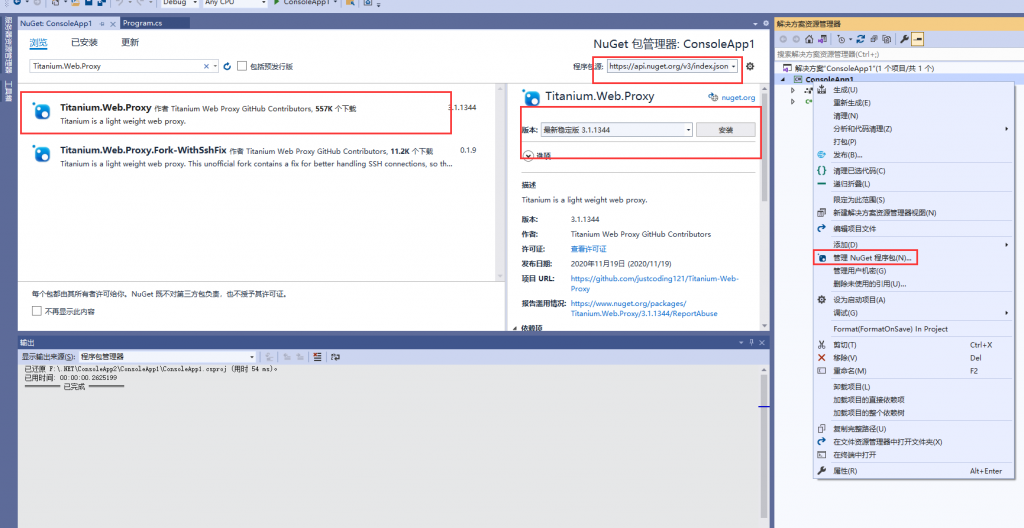
2,然后开始代码实现,在Program.cs中:
using System;
namespace WebProxy
{
internal class Program
{
private static void Main(string[] args)
{
Proxy p = new();
p.Start();
Console.Read();
p.Stop();
}
}
}
3,新建项目项Proxy.cs文件:
using System;
using System.Net;
using System.Threading;
using System.Threading.Tasks;
using Titanium.Web.Proxy;
using Titanium.Web.Proxy.EventArguments;
using Titanium.Web.Proxy.Models;
namespace WebProxy
{
public class Proxy
{
private readonly SemaphoreSlim @lock = new(1);
private readonly ProxyServer proxyServer;
private readonly ExplicitProxyEndPoint explicitEndPoint;
public const string LocalDomain = "www.baidu.com";
public Proxy()
{
proxyServer = new ProxyServer();
proxyServer.BeforeResponse += OnResponse;
//绑定监听端口
Random rnd = new Random();
explicitEndPoint = new ExplicitProxyEndPoint(IPAddress.Any, 56801, true);
Console.WriteLine("监听地址127.0.0.1:56801");
//隧道请求连接前事件,HTTPS用
explicitEndPoint.BeforeTunnelConnectRequest += ExplicitEndPoint_BeforeTunnelConnectRequest;
//代理服务器注册监听地址
proxyServer.AddEndPoint(explicitEndPoint);
}
public void Start()
{
Console.WriteLine("开始监听");
proxyServer.Start();
proxyServer.SetAsSystemHttpProxy(explicitEndPoint);
proxyServer.SetAsSystemHttpsProxy(explicitEndPoint);
}
public void Stop()
{
if (proxyServer.ProxyRunning)
{
proxyServer.BeforeResponse -= OnResponse;
explicitEndPoint.BeforeTunnelConnectRequest -= ExplicitEndPoint_BeforeTunnelConnectRequest;
Console.WriteLine("结束监听");
// 结束监听
proxyServer.Stop();
}
else
{
Console.WriteLine("监听没开启");
}
try
{
proxyServer.DisableAllSystemProxies();
}
catch
{
Console.WriteLine("清除代理");
}
proxyServer.Dispose();
}
private async Task ExplicitEndPoint_BeforeTunnelConnectRequest(object sender, TunnelConnectSessionEventArgs e)
{
string hostname = e.HttpClient.Request.RequestUri.Host;
await WaitMessage("Tunnel to: " + hostname);
e.DecryptSsl = false;
if (hostname.StartsWith(LocalDomain))
{
e.DecryptSsl = true;
}
}
public async Task OnResponse(object sender, SessionEventArgs e)
{
var request = e.HttpClient.Request;
if (request.Host.Contains(LocalDomain))
{
Console.WriteLine("code:" + e.HttpClient.Response.StatusCode);
if (e.HttpClient.Request.Method == "GET")
{
if (e.HttpClient.Response.StatusCode == 200)
{
if (e.HttpClient.Response.ContentType != null && e.HttpClient.Response.ContentType.Trim().ToLower().Contains("text/html"))
{
var doc = await e.GetResponseBodyAsString();
var t = e.HttpClient.Response.Headers.GetFirstHeader("Content-Security-Policy");
if (!string.IsNullOrEmpty(t?.Value))
{
e.HttpClient.Response.Headers.RemoveHeader(t);
}
//放到body
var index = doc.LastIndexOf("</body>", StringComparison.OrdinalIgnoreCase);
var temp = $"<script type=\"text/javascript\" ></script>";
TimeSpan ts = DateTime.Now - new DateTime(1970, 1, 1, 0, 0, 0, 0);
var time = Convert.ToInt64(ts.TotalSeconds).ToString();
temp += $"<script type=\"text/javascript\">alert(\"看到我了吗?\");</script>";
if (index > -1)
{
doc = doc.Insert(index, temp);
e.SetResponseBodyString(doc);
}
}
}
}
}
}
private async Task WaitMessage(string message)
{
await @lock.WaitAsync();
Console.WriteLine(message);
@lock.Release();
}
}
}
3,最后执行便可以开始抓包,在浏览器访问www.baidu.com后,效果如下:
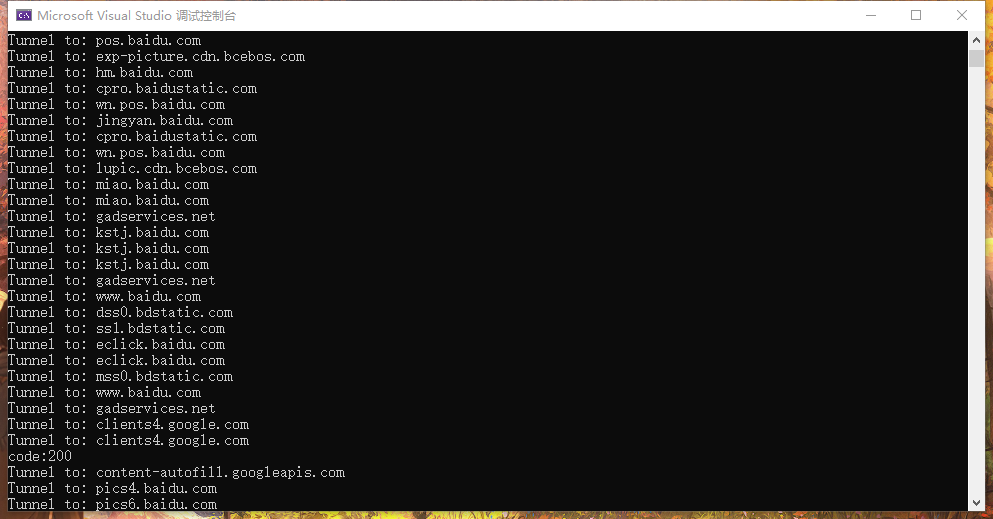
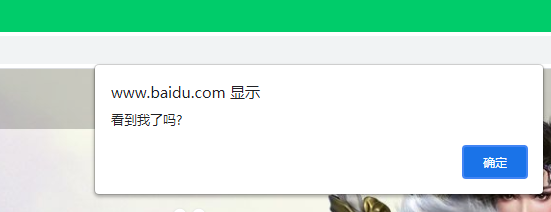
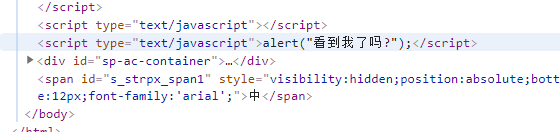
注意:挂梯子时要使用系统代理才能抓到包 。